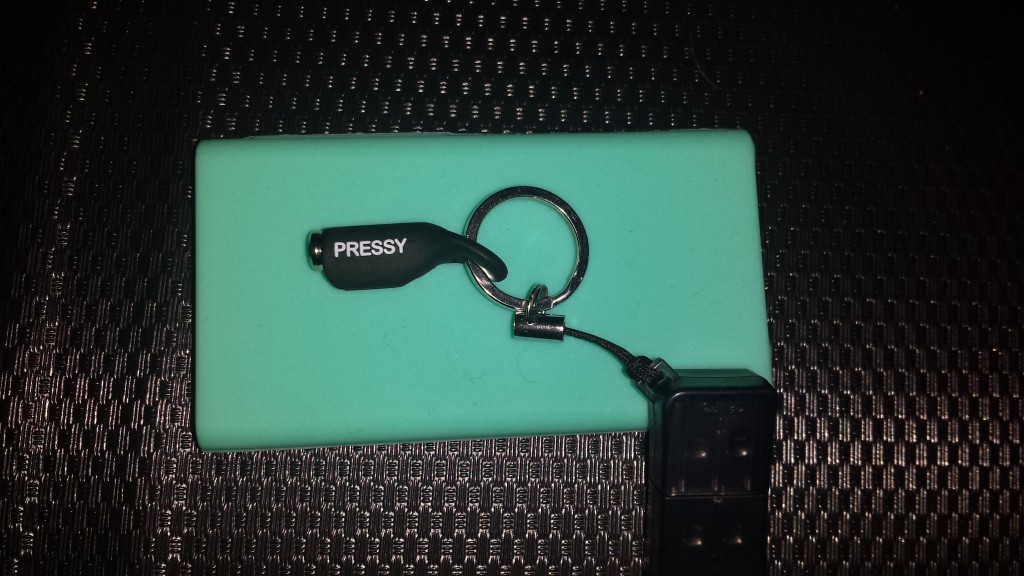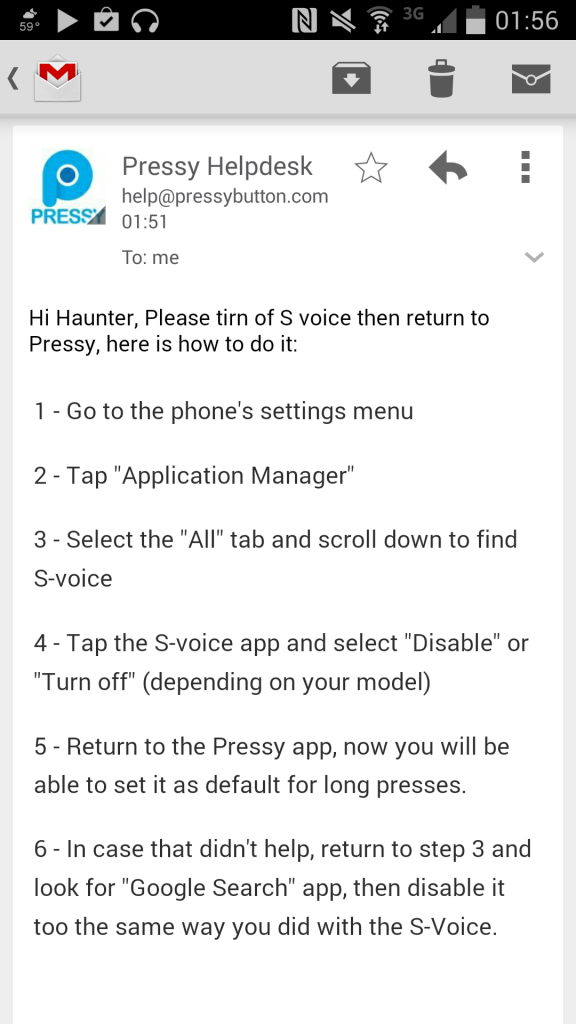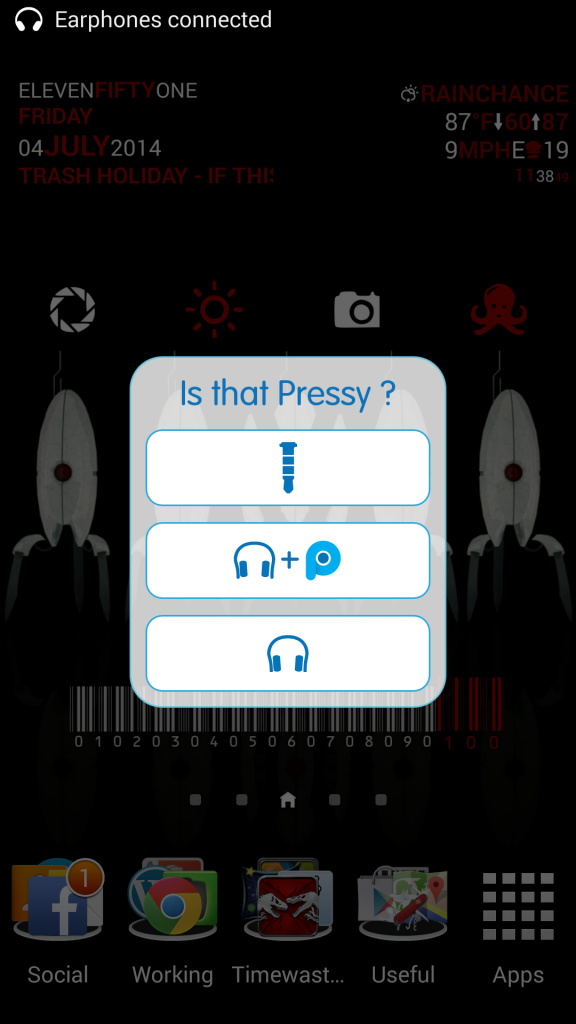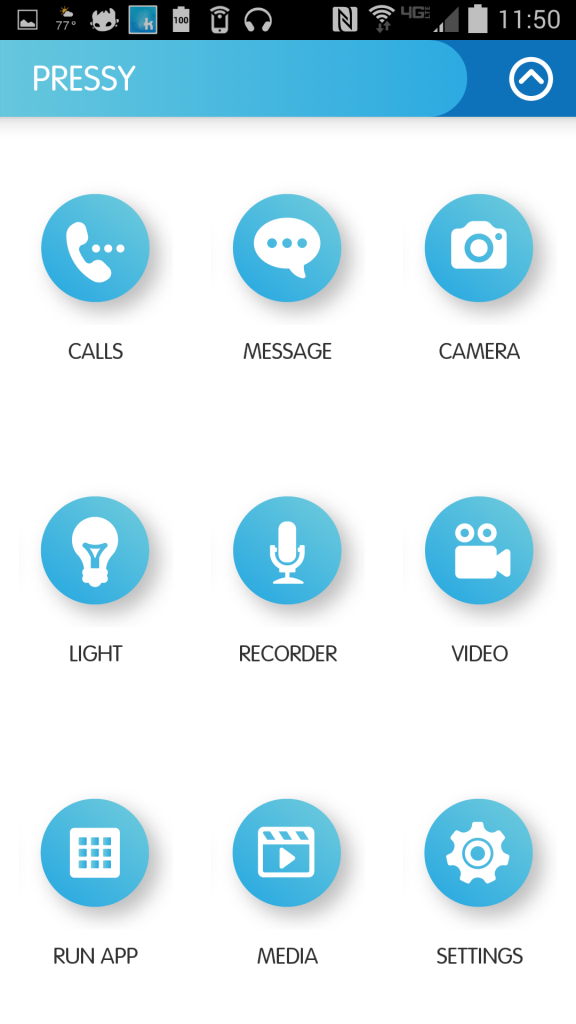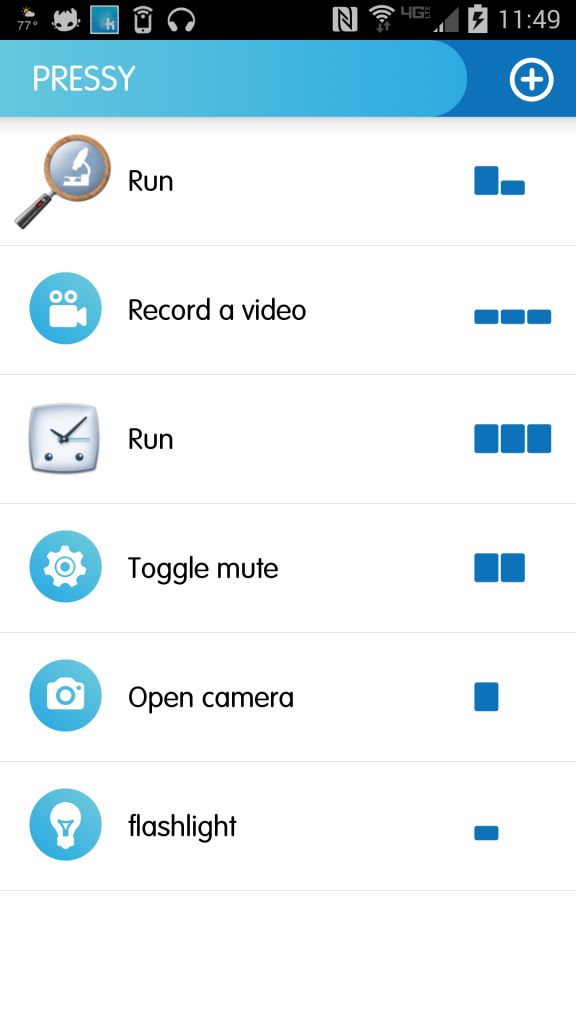Let me preface this by explaining the use of ‘useless’ in the concept of ‘Useless Kickstarter Thing’. The object itself may or may not be useless–in some cases, things that come out of Kickstarter are usable, used, and have many uses indeed. The ZBoard, for example, was a Kickstarter project, and it is all those things. The Pebble was the first ‘smart watch’, and it came out of Kickstarter.
However, the nature of Kickstarter, to me? It’s a place where things that people think ‘should’ exist go to get the money to make them. And, while things that ‘should’ exist often have uses, they’re not often essential or ‘useful’.
That is, they are things that we live without, and things that real venture capitalists wouldn’t throw a tiny percentage of their metric fucktons of money at.
I have opinions on Kickstarter beyond that, but, since this particular object did not come from a Kickstarter I was involved in personally, I will leave them for later, once I’m sure about them. I mean, I’m sure about them now, but I’m going to wait until I have the product in hand, or I’m sure I will never have the product in hand, to relate them.
I will, in short, wait until my personal experience with Kickstarter leads to a fully informed opinion.
Now, on to the Pressy.
That’s the Pressy. Sitting on a Nano skin, attached to one of those tiny-but-not-super-tiny USB drives. Not-super-tiny in the sense that it’s still got a fully formed USB port, instead of just a little stick.
Gremlin backed this thing…a while ago. And, a shorter while ago, they offered backers the option to get a second one at the backer price, so he got me one.
One with the little keychain holder.
It came in a flat-ish cardboard box that I won’t be posting pictures of. You need that box, of course, because that’s how you activate the app. There’s a QR code printed on the inside–one that takes you to the app download, and one that activates the app.
When I say ‘ridiculously tiny’, I truly mean ‘ridiculously tiny’. The holder doesn’t add much. The little ring is probably the heaviest part of the holder.
The Pressy itself is nothing more than a standard portable-device-headphone-jack.
Well, and a button. But that’s it. A little headphone end, and a button.
Did I mention that it’s tiny? Because it’s tiny.
The sleeve itself, obviously, isn’t much bigger. From what I understand, it’s entirely optional, but I think it’s optional for people who aren’t prone to losing things orders of magnitude larger than this. It’s black, feels sorta…silicone-ey, and, from what I’ve seen of the initial plans, looks a hell of a lot better than the initial design.
The initial design just looks like a tube of plastic, and that’s not very attractive. This looks intentional and designed. I mean, look at it. It’s got the name on one side and a logo on the other. That’s obvious intent and design right there.
The Pressy itself doesn’t stick out very far from its little home. It is, at least, a fairly low-profile add-on that doesn’t take up much room anywhere else, either.
…I think I was mostly just having fun with my microscope-camera option at this point, but it does begin to point out one of two other things about the sleeve/holder/thing that I’m not entirely sure about.
I do not know what this is for. It fits around headphone cables nicely, but it doesn’t exactly stick there. I’m really not sure why it exists.
As for the inside, there’s nothing special. It’s a bit rougher in there, but the Pressy itself seems to stay in because they’re designed to fit together. I can’t see anything special that would hold it in, and, when I squish it, I don’t feel anything. It’s just squishy all over.
What does this thing do? Well, it’s…a button. A button that, when it isn’t living in its little keychain home, lives in your phone’s headphone port. And it requires an app to work.
Installing that app can be a bit tricky if you happen to have a Samsung phone. Apparently, it conflicts with not just a Google thing [I think the thing that makes ‘Okay Google’ work, for some reason], but a Samsung thing that’s similar to the Google thing. You have to turn those off [which results in them being uninstalled. Well, un-updated]. This is a major flaw.
Another major flaw is that I didn’t actually manage to see that this is a known flaw until after I sent off a trouble report.
And I got this in return.
I know it must be hard, inventing a product and engineering it and then making it work with a bunch of different phones. It’s probably easier just developing for the iPhone, because iPhones are just one thing. Androids are all over the place.
But, honestly, how hard is it to make sure you’re spelling things correctly in email replies? This? This is not inspiring.
I got it working, though. And I got Google re-updated, because I’m rather used to all the updates now, even though I never use ‘Okay, Google’.
Normal use, as far as I can tell, involves taking it out of the holder and plugging it in. When you do that, this happens:
As long as the app is installed, this happens whenever anything is inserted into the headphone jack. You have to tell it if it’s Pressy, headphones, or, somehow, headphones AND Pressy. I can’t quite figure that out, because why would you do that?
I mean, there’s an obvious why: you could take up several of the button-press sequences available to you for controlling media playback. But I’ve seen splitters, and they’re always so bulky and awful. They’re either little bricks that stick way too far out, or they’re Y-shaped wires that dangle all ugly-like.
Also, there aren’t a lot of options. I mean, there are. These are the categories of options you can control:
And that’s a pretty decent list of options right there, sure. But there are only nine press sequences you can do.
I’m using six right now, mostly in an experimental sense. The one I use most is the flashlight. That’s one short press, and it’ll turn on as long as the screen is on, even if the phone is locked.
The function is short or long presses, and they’re depicted here as different sized boxes. Up to three long or three short presses.
Fuck it. The options are: one, two, or three short; one, two, or three long; one long-one short; one long-two short; two long-one short.
I don’t know if they plan to expand that later, because the glaring lack of things like long-short-long, or short-long-short is a bit odd.
And maybe they’ll add an entire subset of press options based on the headphone-and-Pressy condition, just for media control. First days and all that, so there’s still room for improvement, and there’s still a chance that they might improve.
There is one final flaw, of course. Always one little thing. If you’ve got, say, an OtterBox, or some other door-protecting-a-port case for your Android phone [and I think this is only available for Android phones]/
I obviously couldn’t take a picture of the problem on my phone, since I’d have been trying to take a picture of my phone with my phone, but I approximated it by using the Nano skin and the OtterBox. The headphone jack door cannot close, and, if you leave the Pressy in, you will accidentally fire up whatever your single short press [or, sometimes, your single long press] action is.
Which reminds me of a nitpick: it’s a bit fiddly, actually putting it in. It’s excruciatingly minuscule, and there’s almost nothing to hold onto, let alone push on. And you have to insert it without pressing the button itself, otherwise it tells you that, oops, you seem to have pressed the button while inserting Pressy, please try that again?
And having a protective case like I do doesn’t make that any easier.
Overall, it’s an interesting product. The design and execution isn’t terrible, and, in spite of the issues I ran into, it does work fairly well. It can save as much as a minute for some actions, bringing a hell of a lot of convenience back to the concept of the SmartPhone, which was the stated goal of the project.
I would say that it’s at least as useful as NFC tags, currently, and probably about as cheap. Easier to learn, and it takes up less room than NFC tags, without all the concern of ‘this shit don’t work on metal’.
Which is not to say that NFC tags are useless, because they’re not. Or they won’t be, if anyone ever figures out what to do with them beyond a few simple automated tasks.
I would say that it’s a perfect example of the sort of useless bits of technology that define modern life. Things that are fairly cheap, and you can live without, but, if you get one? You’ll find a use for it. Or two. Maybe even a whole nine.
I’m actually kinda interested to see where it goes from here, and what uses people will find for it. Because that’s the nice part about these things: they tend to improve, and the sort of people who adopt them early tend to find very interesting uses for them.